The nip24client.exe client application allows you to quickly and automatically check entities (contractors) from the command line level (CLI/CMD) in terms of their current status: in the VAT register, in the VIES system, the REGON register and enables checking bank accounts contractors published on the so-called white list of VAT taxpayers. Using the application, it is also possible to download detailed company data directly from the REGON state register. The application also allows you to save the downloaded data to a file in 3 formats:
JSON(default display format to stdout)XMLMAP(attribute map key=value)
The application has been successfully tested in the following versions of MS Windows: XP, 7, and 10.
The latest version of the application is always available for download from the website Download.
You can check the full functionality of the application - without having to create an account - using the shared one Test API.
Using the add-on in production API requires creating an account on nip24.pl, purchasing at least the Business plan and generating an API key and API key ID. The process of registering and creating an account and generating keys is described on the website Documentation.
Activation
Shared executable program nip24client.exe does not require installation and does not have to be run from an account with administrative privileges. To run the program, use the menu Start select an application Command line or in the "Search for programs and files” type cmd and press Enter:
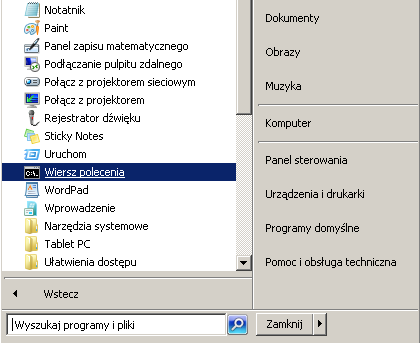
After starting the console, go to the directory where you downloaded and unpacked the ZIP file with nip24client.exe.

Running the program without providing any parameters displays help.
Configuration
Launching the nip24client.exe application without specifying API key ID and API key allows you to execute queries on the test environment (more details on the tab Test API).
In order to connect to the production environment, it is necessary to invoke the nip24client.exe application with the authentication parameters, which are:
- "
keyid” – the parameter should contain the API key identifier generated on the nip24.pl account (ID), - "
key” – the parameter should contain the API key generated on the nip24.pl account (Key).
Details on generating the ID and key are described on the website Documentation. Below is an example of calling the application with authentication parameters (keyid and key):
nip24client.exe -keyid XXXXXXXXXXXX -key YYYYYYYYYYYY -activity -nip 1234567890
Description of the call syntax
Program call syntax nip24client.exe:
nip24client.exe [options]
Shares : :
-help - description of program invocation parameters -account - returns information about the current status of the nip24 account -activity - checking whether the company is active -invoice - downloading company data for an invoice from REGON -all - downloading all company data from REGON -vies - downloading data companies with VIES -vat - checking whether the company is a VAT payer -bank - checking the company's bank account in the VAT register -whitelist - checking the bank account and VAT status on the whitelist
Options [options]:
-keyid string - API key identifier -key string - API key -nip number - NIP number -regon number - REGON number -krs number - KRS number -euvat number - EU VAT ID number -iban number - IBAN number of the bank account -date yyyy -mm-dd - date passed to status check, default: current -format type - format of returned data (JSON, MAP, XML), default: JSON -file path - name and path to the result file, default: nip24client.exe launch directory -proxy url - HTTP proxy configuration (as URL https://user:password@hostname:port)
Examples
ATTENTION! The examples below are adapted to data collected in the test environment. In order to perform checks in a production environment, parameters must be added to each query -keyid and -key along with the appropriate values.
Check by the NIP number whether the company is active
nip24client.exe -activity -nip 7272445205
Downloading invoice data for the Tax Identification Number and saving the result to a file in JSON format
nip24client.exe -invoice -regon 010168068 -format json -file regon-010168068-invoice.json
Downloading all data for the KRS number and saving the result to a file in XML format
nip24client.exe -all -krs 0000070444 -format xml -file krs-0000070444-all.xml
Downloading company data from VIES and displaying the result on the console in MAP format
nip24client.exe -vies -euvat PL5213003700 -format map
Checking whether the company is a VAT payer and displaying the result in JSON format
nip24client.exe -vat -nip 7171642051
Check the company's bank account and display the result in XML format
nip24client.exe -bank -nip 5252242171 -iban PL63124000017766964359303930 -xml format
Check the company's bank account and display the result in MAP format
nip24client.exe -whitelist -regon 017461044 -iban PL63124000017766964359303930 -format map
Displaying information about the current account balance
nip24client.exe -account
HTTP Proxy Setting
nip24client.exe -activity -nip 7272445205 -proxy https://uzytkownik:haslo@10.0.0.1:8080