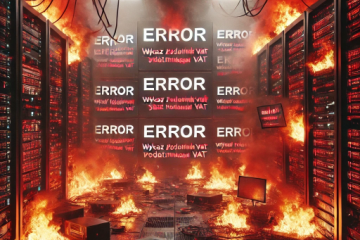We would like to inform you that all functionalities offered by nip24.pl are now also available from the command line (CLI/CMD) of Windows:
- checking the taxpayer's status in the VAT register (getVATStatus)
- checking a foreign contractor in the VIES system (getVIESData)
- searching and downloading data necessary to issue an invoice (getInvoiceData)
- searching and downloading detailed data of entities (getAllData)
- checking the company's business status (isActive)
- checking the status of the entity's bank account in the list of VAT payers (the so-called VAT white list) using a flat file (getWhitelistStatus),
- downloading current user account information (getAccountStatus)
The downloaded data can be displayed on the screen or saved to a file in one of the 3 supported formats: JSON, XML, MAP (attribute=value).
The application has been made available on the website: Download.
How to use the application along with a description of the available functions is available on the website: Documentation.
If you have any questions or technical problems, please contact Customer Service Office.