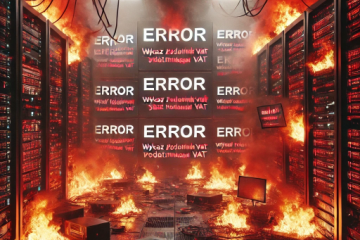Automatic checking of contractors' bank account numbers in the VAT white list in less than 10 clicks.
We invite you to read the guide in which we show how quickly and efficiently you can check contractors in the white list of VAT payers using the website nip24.pl. JPK_VAT application.
All presented steps can be performed without the need to create an account in the nip24.pl system. For the purposes of the presentation, data available at Test API.
A detailed description of all available functions that can be used in the JPK_VAT application program is included in the tab Checking the JPK_VAT/CSV file.
Step 1 – Download the program
Downloading the application is very simple, just go to the tab Download [1] and click the button JPK_VAT application checking, among others, status of contractors in the white list of VAT taxpayers [2], as shown in the figure below.
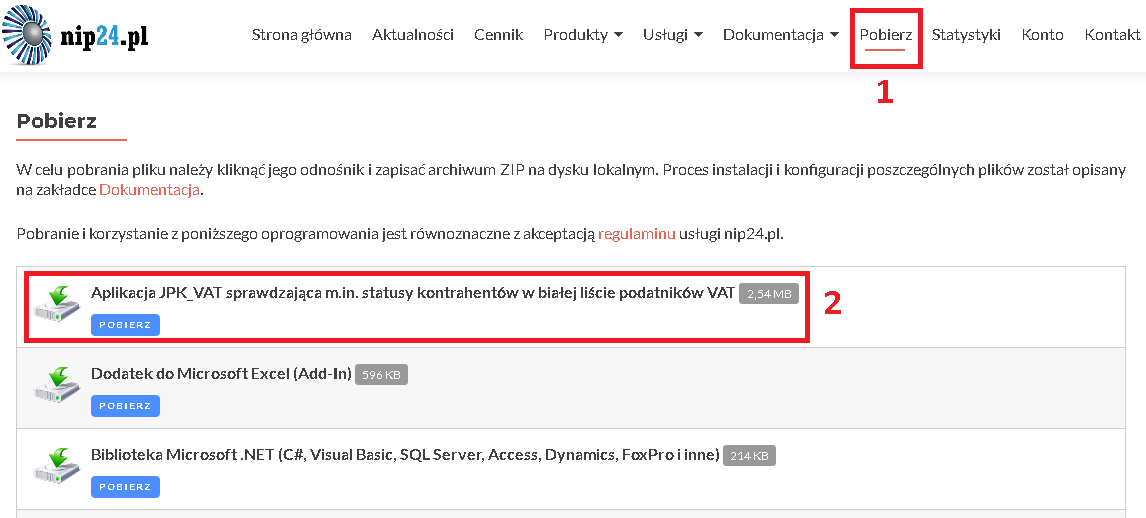
Step 2 – Launch the application and load the file
After downloading and unpacking the contents of the ZIP file, run the application by double-clicking the file nip24App.exe. Attention! The application does not require installation and can be run on a regular user account.
To load a file, you need to click the button Load file [3] from the top menu, set CSV file filtering [4] and then load the file CSV_nip24_app_test_data.csv [5] The sample file used in this presentation is included in the ZIP package and is available in the directory where the application was unpacked.
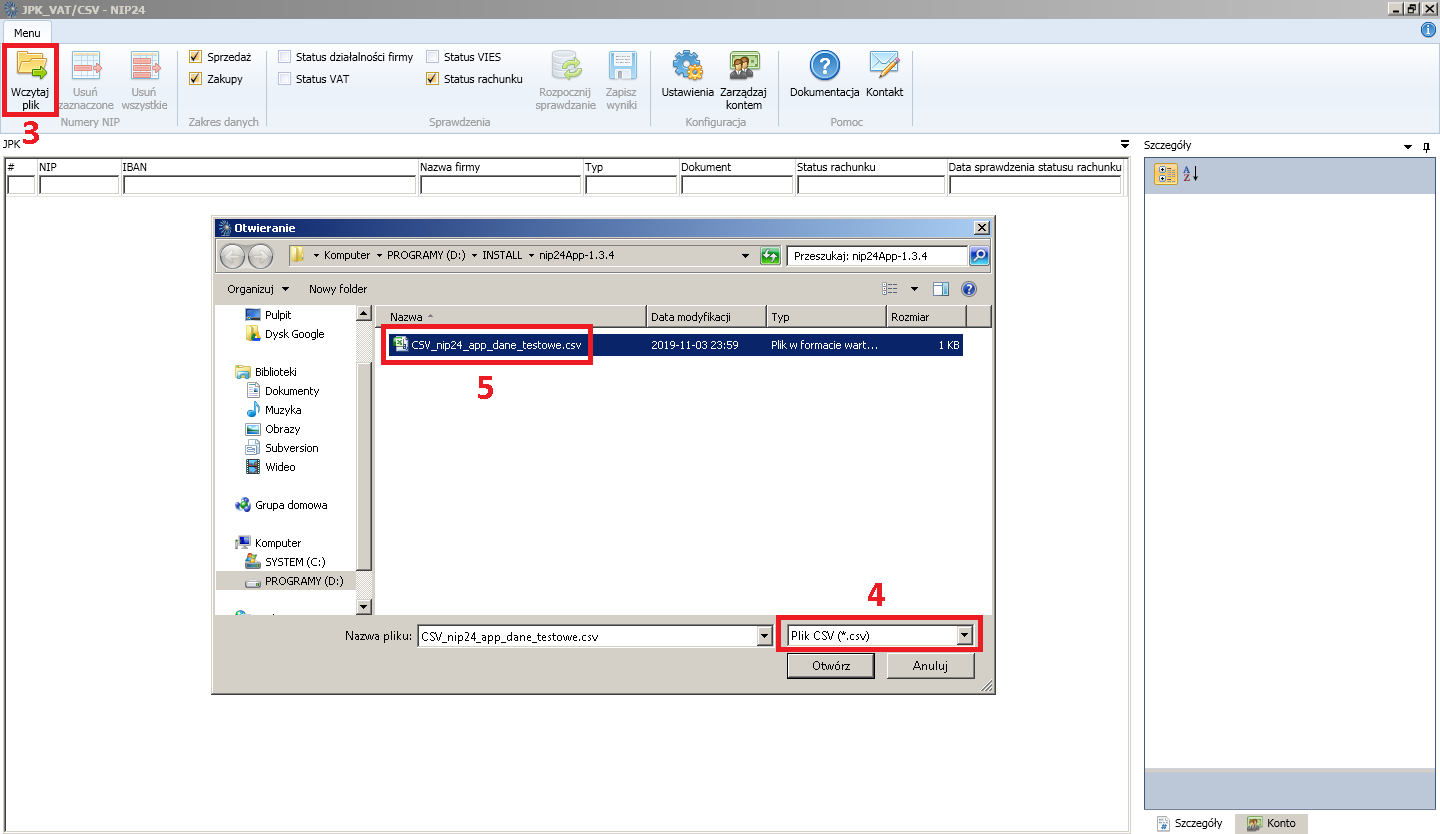
Step 3 – Start checking the white list of VAT taxpayers
After loading the file, you need to decide what type of checks are to be performed, i.e.:
- activity status in the REGON register
- VAT status in the register of the Ministry of Finance
- EU VAT status in the VIES register
- bank account status in the VAT list (VAT white list)
In our case, we are interested in verifying the contractor's status in the white list, so only the last option should be selected [6] Now you can start the check by pressing the button Start checking [7].
A progress window will open [8], in which, after checking all records, the status of the entire process will be displayed.
The status of the contractor's bank account verified in the white list will be displayed in the column Account status [9].
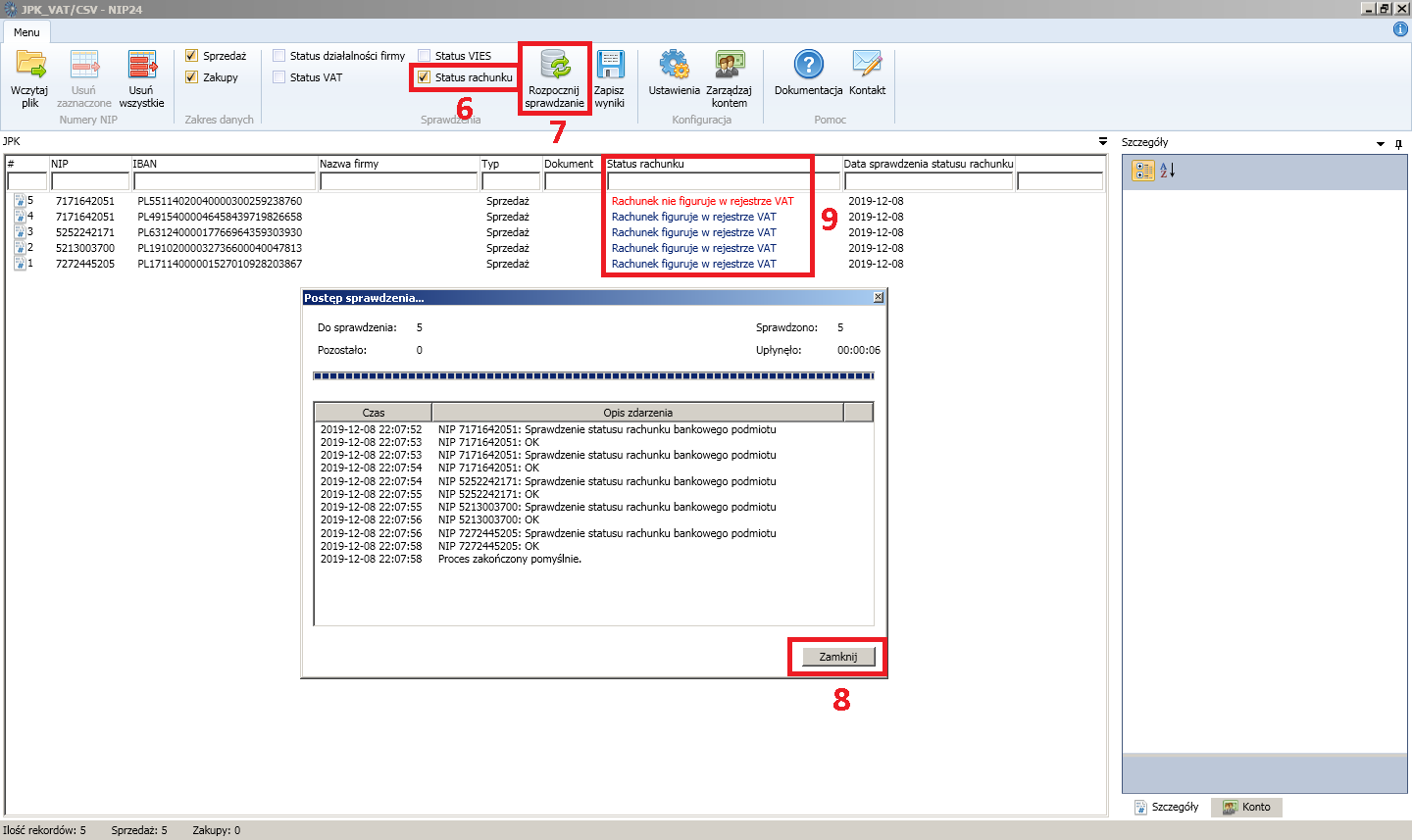
After clicking on a given row, in the window Details all information and statuses regarding the selected company will be displayed, as shown in the figure below.
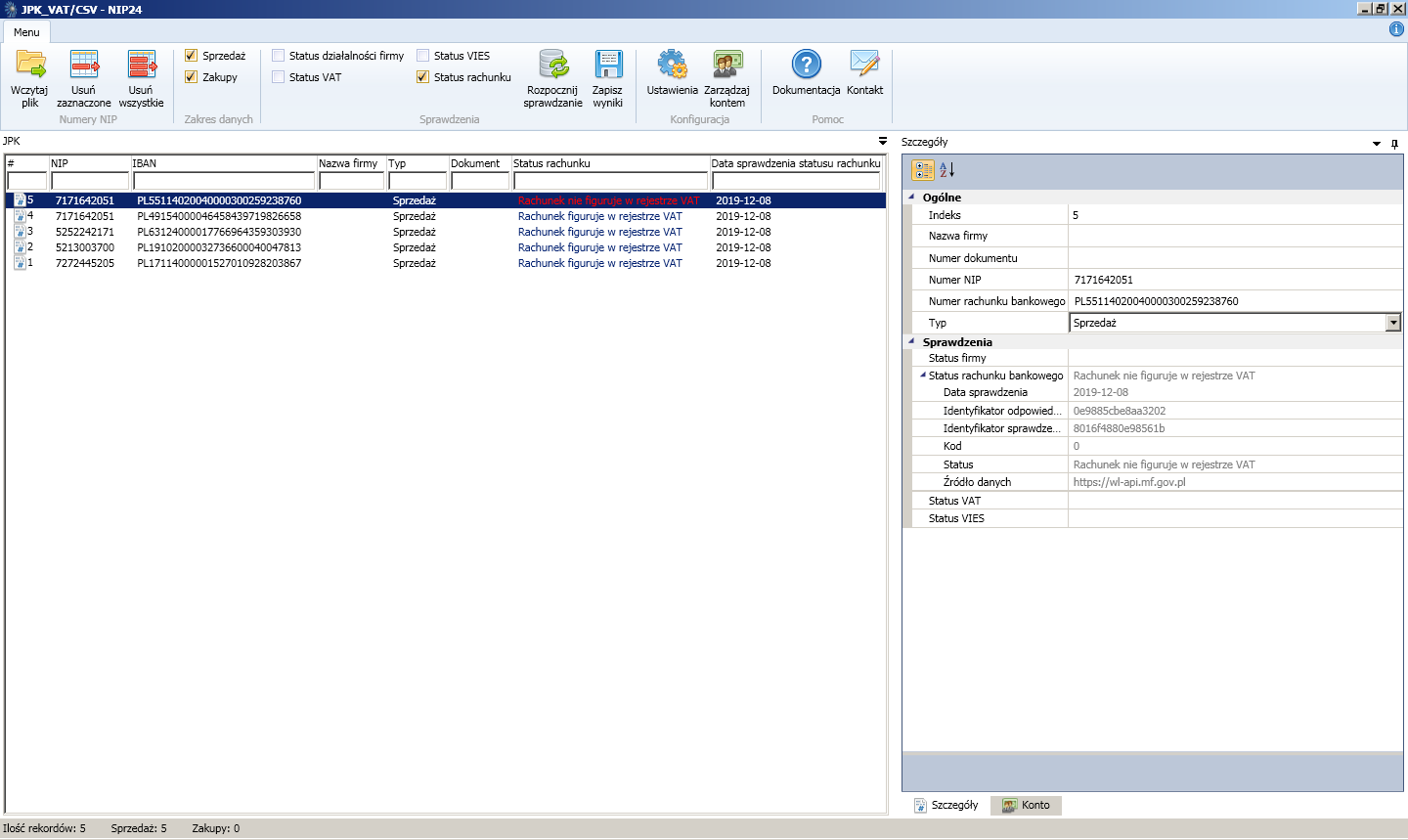
Developed by the nip24.pl Team