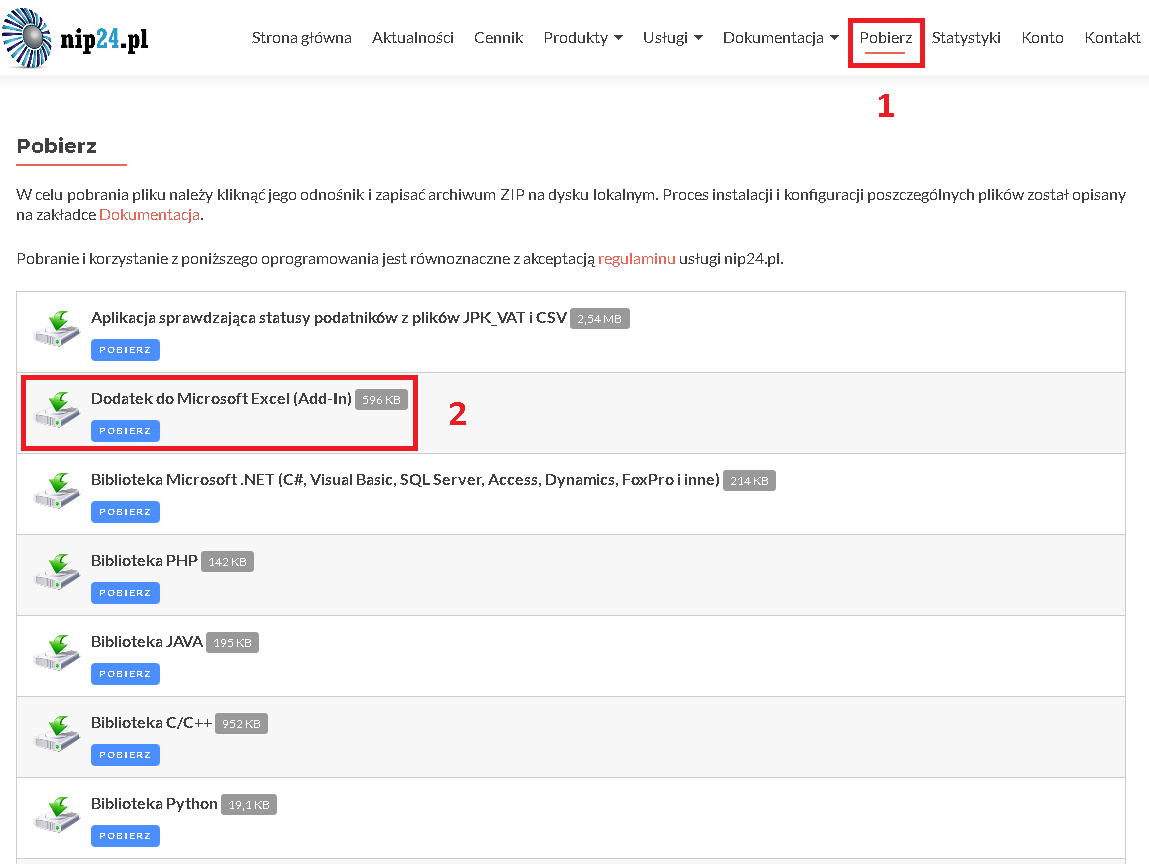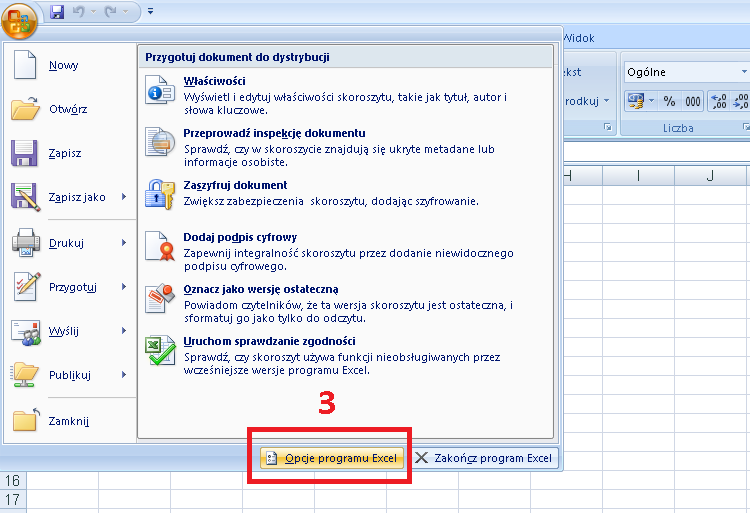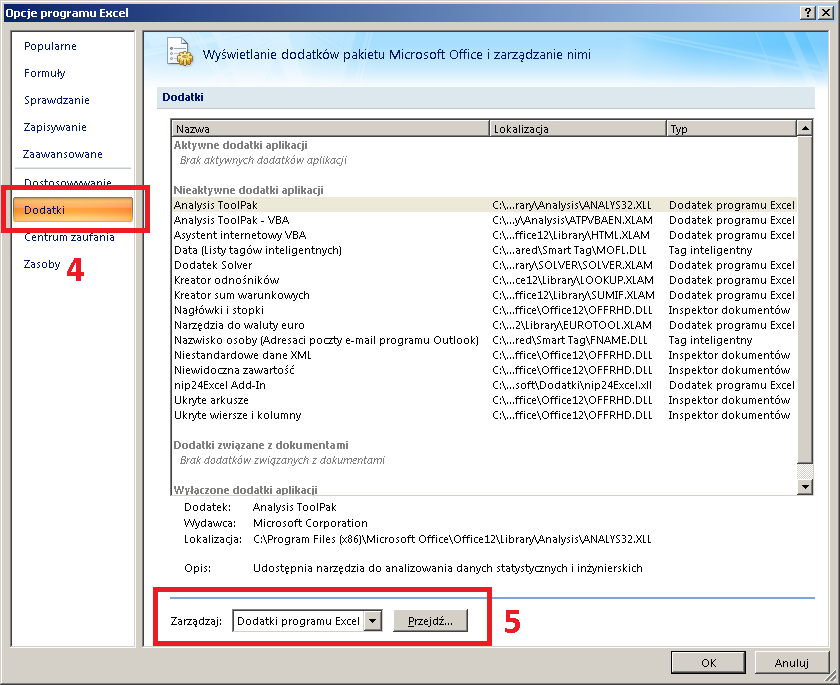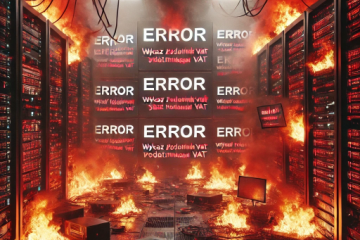How to mass verify contractors in the VAT white list in 3 short steps?
The following tutorial aims to demonstrate how quickly and efficiently you can check contractors in the white list of VAT payers.
All presented steps can be performed without the need to create an account in the nip24.pl system. For the purposes of the presentation, data available at Test API.
A detailed description of all available functions that can be used in Excel after installing the nip24.pl add-on is included in the tab Add-in for MS Excel.
Step 1 – Download the add-on
Downloading the add-in to Excel is very simple, just go to the tab Download [1] and click the button Add-in for Microsoft Excel (Add-In) [2] as shown in the image below.
Step 2 – Install the add-on
After downloading and unpacking the contents of the ZIP file, launch the Microsoft Excel application and go to Excel options [3].
Then, from the menu on the left, select the Add-ons option [4] and click the Go button [5].
The "Add-ons" window will open, in which you should press the Browse button [6] to indicate the add-on file being installed [7].
Attention! the file nip24Excel64.xll should be selected only if the 64-bit version of Excel software is installed on the computer.
To complete the installation process, make sure that nip24Excel Add-in is selected [8] and press the button APPROX.
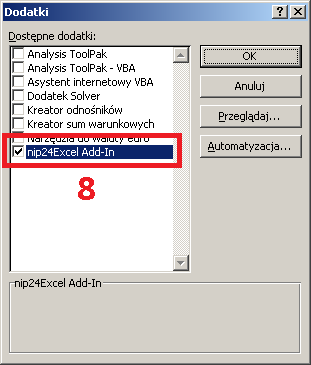
Step 3 – Use
Now all you need to do is enter the NIP numbers and bank account numbers into two different columns in the Excel spreadsheet and use one of the available NIP24.STATUS.IBAN() functions.
The following functions are used in the example below:
- NIP24.STATUS.VAT.NIP – to verify whether the contractor is an active VAT payer
- NIP24.STATUS.VIES – to verify whether the contractor has an active EU VAT payer status
- NIP24.STATUS.IBAN.NIP – to verify whether the bank account number provided by the contractor is on the white list of VAT payers of the Ministry of Finance.
Finally, just select only the first row and drag the active selection down, and Excel will automatically start performing the check.
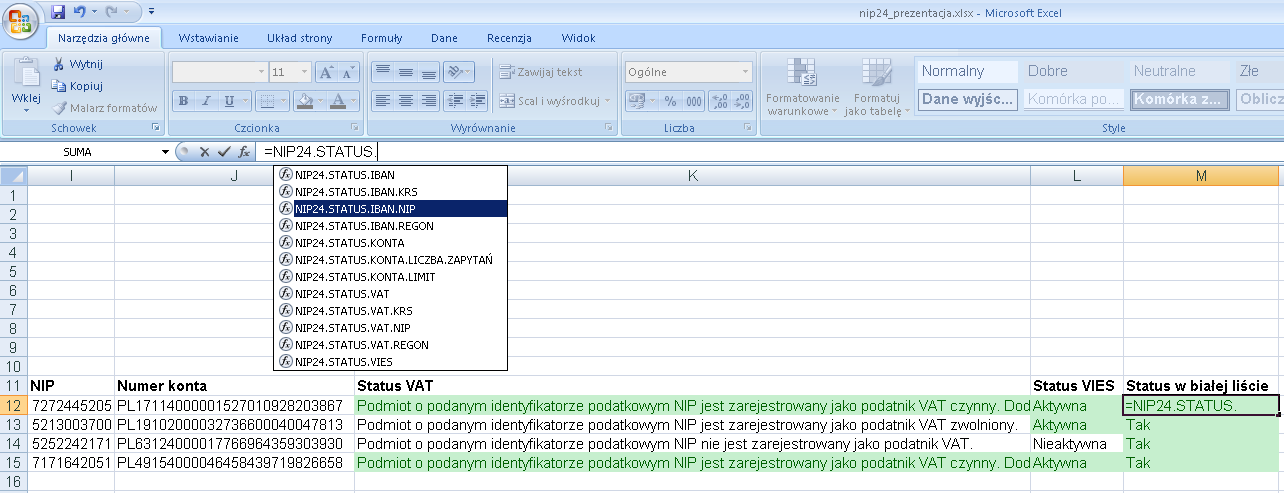
By clicking on the link VAT white list in Excel you can download the Excel sheet used in this example.
Developed by: nip24.pl team