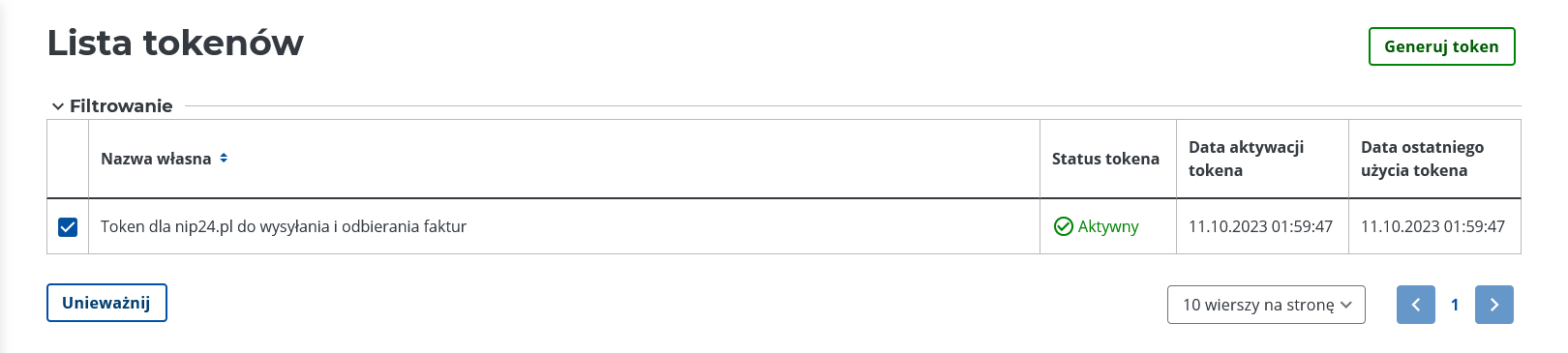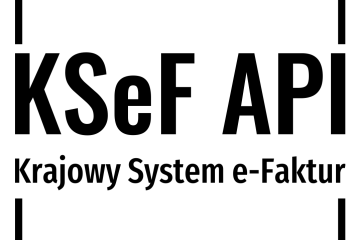Generating an access token to KSeF
1. After creating the account in the National e-Invoice System, as described in the first part of the guide: KSeF guide – how to create an account in the National e-Invoice System, we can start generating the token.
2. Select from the side menu Generuj token, and then enter the name of the token that will be displayed on the list and select the permissions that will be associated with this token. For the purposes of integration with the website nip24.pl please select the following options: dostęp do faktur and wystawianie faktur. Selected option dostęp do faktur means that by using the website's functions nip24.pl it will be possible to download cost invoices, and an option wystawianie faktur – as the name suggests – allows you to send invoices to the KSeF system using the website's functions nip24.pl. 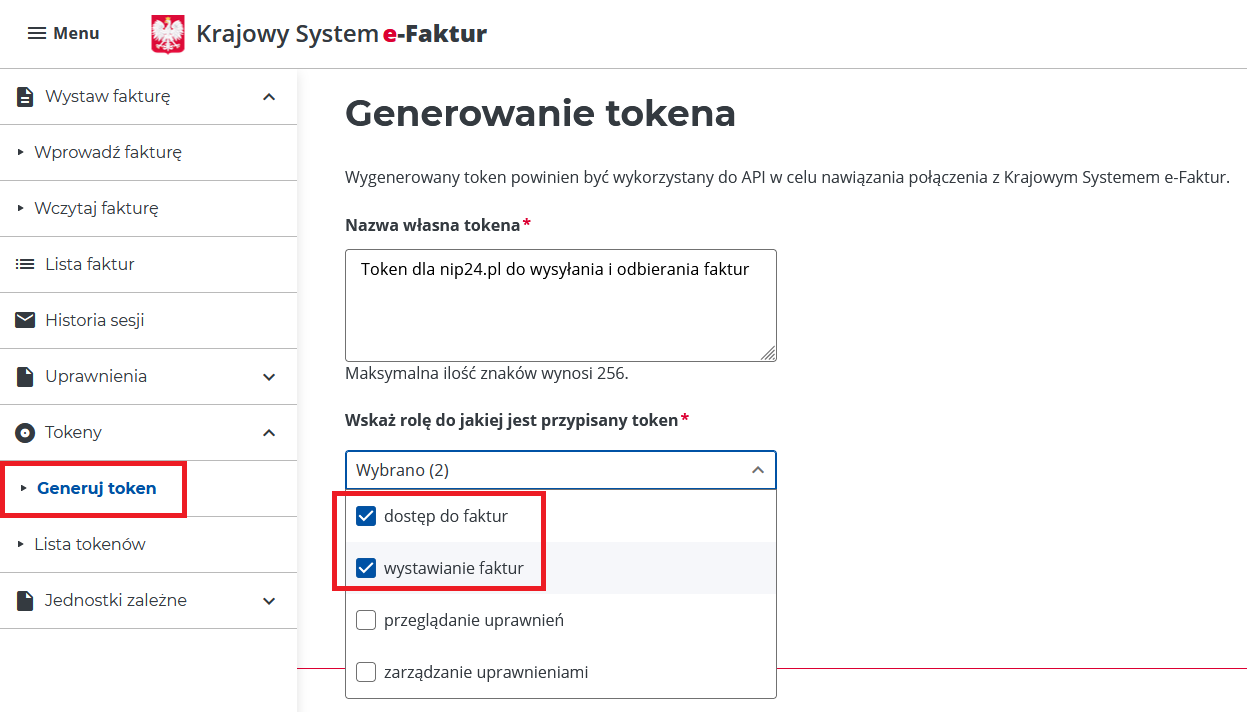
3. Successful token generation is confirmed by the message:
4. List of generated tokens:
other parts A guide to KSeF, which may also be interesting reading:
- Creating an account in the National e-Invoice System.
- I am issuing my first KSeF invoice.
- How can I load an invoice into KSeF if it was issued from another invoice generating program?
- I need to search and download a cost invoice from KSeF.
- I want to generate an authorization token enabling sending and receiving KSeF invoices using libraries provided by nip24.pl and REST API.